



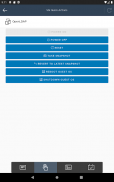







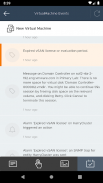





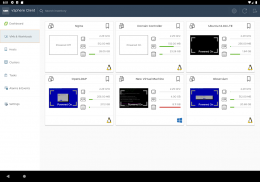
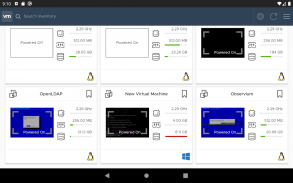
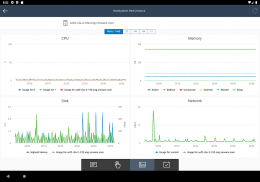






vSphere Mobile Client

vSphere Mobile Client介绍
vSphere Mobile Client enables administrators to monitor and manage vSphere infrastructure directly from a mobile device (smartphone or tablet).
It is being developed as a Fling project and is currently in Beta stage, please visit https://flings.vmware.com/vsphere-mobile-client for more details.
Using the client, administrators can log in to a vCenter Server and manage and monitor virtual machines, hosts and clusters. Long running tasks can also be monitored, receiving push notification upon completion.
vSphere Mobile Client brings the following capabilities to vSphere administrators on the go:
Virtual machine list with overview on resource consumption and VM details. From the VM list the user can enter the VM console or see more detailed information on the VM such as events, performance charts and also execute quick actions.
ESXi host list with overview on resource consumption and some host details like host state and uptime. From there the user can see the host details page with events and performance charts included.
Cluster list with an overview of the cluster resource consumption and configuration overview (e.g. DRS, HA and number of migrations).
Task monitoring - subscribe to any running task and receive a notification on your mobile device upon task completion, even when your device is in-active or you have another application running on the foreground.
Performance charts allow to monitor the resource usage in real time or a day, week, month or year back. Counters include CPU, Memory, Storage and Network.
vSphere Mobile Client is compatible with android versions 4.4 (KitKat) and above.
NOTE: The VMware vSphere Mobile Client application has been tested on vCenter server version 6.0 (and above). Access to vSphere infrastructure may require a secure access method such as VPN on a mobile device. Contact your IT department for further assistance if needed.
This is a tech preview release and as such it only has a limited subset of the intended functionality. As we release updates with new features regularly, we are looking for feedback on what features you would like to see in the application.
vSphere Mobile Client使管理员可以直接从移动设备(智能手机或平板电脑)监视和管理vSphere基础架构。
它正在作为Fling项目开发,目前处于Beta阶段,请访问https://flings.vmware.com/vsphere-mobile-client了解更多详细信息。
使用客户端,管理员可以登录到vCenter Server并管理和监视虚拟机,主机和群集。还可以监视长时间运行的任务,并在完成时接收推送通知。
vSphere Mobile Client可为旅途中的vSphere管理员带来以下功能:
虚拟机列表,其中包含资源消耗和VM详细信息的概述。从VM列表中,用户可以进入VM控制台或查看有关VM的更多详细信息,例如事件,性能图表以及执行快速操作。
ESXi主机列表,其中概述了资源消耗以及一些主机详细信息,例如主机状态和正常运行时间。从那里,用户可以看到包含事件和性能图表的主机详细信息页面。
群集列表,其中包含群集资源消耗的概述和配置概述(例如DRS,HA和迁移数量)。
任务监控-订阅任何正在运行的任务,并在任务完成后在移动设备上接收通知,即使您的设备处于非活动状态或前台有其他应用程序正在运行。
通过性能图表可以实时或每天,每周,每月或每年监视资源使用情况。计数器包括CPU,内存,存储和网络。
vSphere Mobile Client与android 4.4(KitKat)及更高版本兼容。
注意:VMware vSphere Mobile Client应用程序已在vCenter Server 6.0(及更高版本)上进行了测试。访问vSphere基础结构可能需要安全的访问方法,例如移动设备上的VPN。如果需要,请与您的IT部门联系以获得更多帮助。
这是一个技术预览版本,因此,它仅具有预期功能的有限子集。当我们定期发布具有新功能的更新时,我们正在寻找有关您希望在应用程序中看到哪些功能的反馈。
























